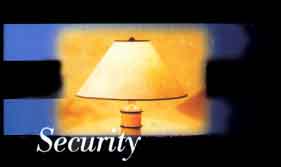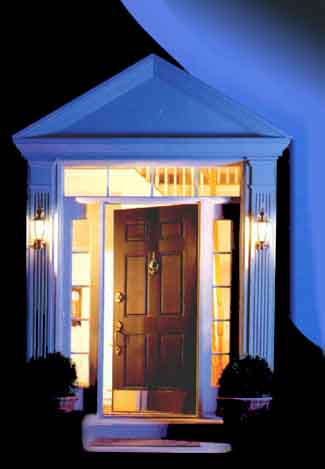Installation
Make sure your computer is turned
off!
slide the battery cover toward the
bottom of the PC Connection Module. Install 2 AAA batteries and replace the cover
Connect the large brown end of the
cable that came your Home Director Starter Kit to a serial port on your computer many
computers have two serial ports. if yours has two ports, note the one you connected the
cable to ( it is usually marked as "A" or "B".)
Plug the small end of the Home
Director cable intothe Connector on the bottom of the PC Connection Module. The cable
connector should snap firmly into place
Plug the PC Connection Module into
an Ac electrical outlet that is not cantroled by a wall switch. The electrical outlet must
not be surge protected. Using extension cords is not recommended. For your convenience,
There is an outlet on the PC Connection Module so that you can still plug something into
the outlet ( PC Connection Module will not interfere with anything you plug into it.)
The computer portion of hardware is
now set up to control the light and appliance in your home!. To complete the hardware
setup, you need to install modules for the devices that you wish to control ( Before Plug
in the Module you must set address of the module by its switch )
Next you will install the software and
use it to control If you don't want to use PC software control you
can use Alone Remote Control is possible (no need to install software)
|